Reviewing Virtual Office Software: What's Coming Next?
The future of remote work is coming, and there's reason to be excited. Until now, virtual office software has been limited to typical communication ...
With the right tools, your remote team can be highly collaborative, creative, and productive.
However, with the wrong tools, most of that goes out the window.
The truth is a lot of platforms built for communication only add to the friction that comes with remote work. There are too many messages and places to give feedback and not enough clarity on tasks, deadlines, and initiatives. And since you’re all working remotely, getting the clarification that you need—when you need it—is always a challenge.
Most of our team members work remotely, so we’ve dealt with the same issues. We’ve found that there’s a good balance to strike between the tools you use to communicate versus the platforms you use to collaborate. And when you implement the right online collaboration platforms, you can bridge the connection gap that many remote teams experience.
However, the risk is choosing an online collaboration platform that only adds to the noise, and will only make it more challenging to connect as a team.
On any given day, you sign on to Slack and get overloaded with new messages and notifications. Most days, it’s impossible to address each one with the consideration and clarity conducive to your best work. While in an office, you can tap a co-worker on the shoulder and ask them to clarify their ideas or feedback. In a remote environment, you can’t do that.
Since one of the huge advantages of working remotely is being able to work with some of the best and brightest, regardless of their location, this can be frustrating. It can hinder the success of some of the most capable teams. That’s why finding the right online collaboration tools is so critical for distributed teams.
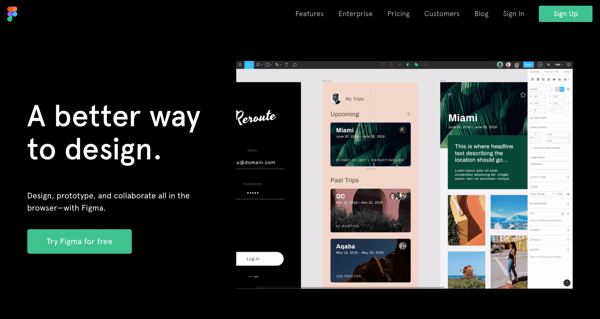
Many design teams employ multiple online collaboration platforms. However, as you grow, the use of so many tools only creates silos. It causes a lot of unnecessary communication, missed context, and friction between creative teams.
With Figma, you get a platform where teams can design, prototype, and gather feedback all in one place. Trusted by brands like Deliveroo, Twitter, Slack, and Volvo, Figma completely streamlines your design workflow.

There’s more than one way to make a wireframe. You can sketch it out on a piece of paper or whiteboard your wireframe and take a picture. Of course, for remote teams, using a platform to build out a wireframe is ideal. You can leave comments, access older versions, and store all of your team’s feedback.
However, it’s difficult to replicate the simplicity that comes from using a pen and paper to create a wireframe. Balsamiq, a low-fidelity wireframing tool, strives to make digital wireframing similar to sketching it by hand, with minimal tools and features. Your team can focus on structure and content, instead of being distracted by unnecessary bells and whistles that many online collaboration platforms have.
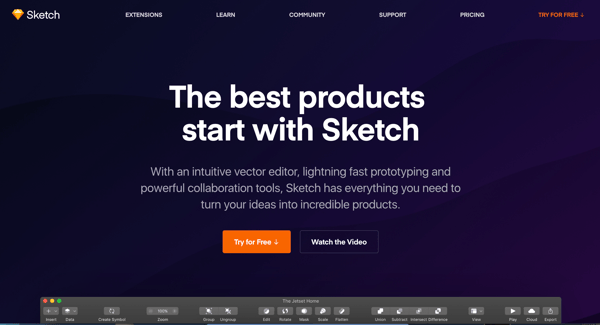
There’s no limit to tools for designers out there. From Adobe Photoshop to Canva, there’s always a new platform that teams are using to create better designs. But for remote teams, design tools need to provide so much more than the ability to make an awesome mock-up.
That’s where Sketch shines. In addition to having an impressive UX, Sketch makes it possible to organize your design components, build wireframes, and even make interactive prototypes with animations. Your design team can ideate and create all in one place. Sketch also runs workshops all over the world, where designers can meet up and learn about the newest features and discuss the latest design trends.
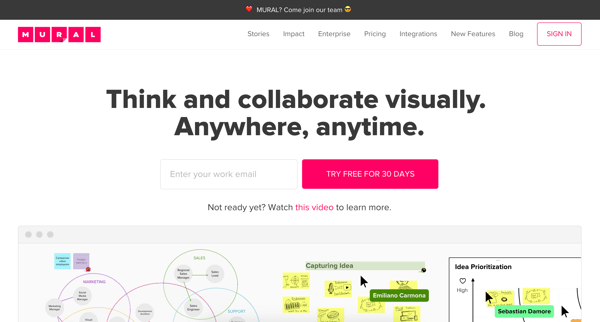
Many creatives are visual, which usually translates to having a desk covered in sticky notes. But as a remote worker, how do you condense, organize, and share those thoughts with your team?
The answer is Mural, one of the few online collaboration platforms that make it easy to sketch out your ideas. You can create virtual post-it boards, brainstorming charts, and overall, flesh out your ideas in a much more visual way. For creatives, Mural becomes an interactive notebook where your doodles, sketches, and designs are stored and shared.
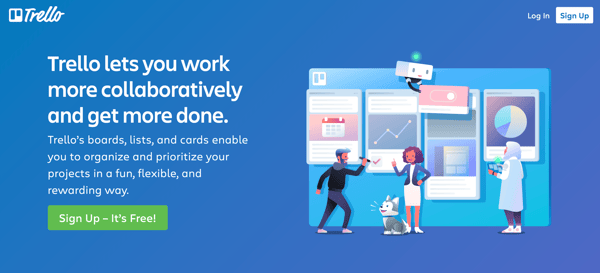
When you work in an office, brainstorming sessions can be incredibly productive. Your entire team gets in the same room and can easily share ideas. However, when you’re working remotely, this process often feels disconnected. Even if you get on Zoom or a similar web conferencing tool, you’re limited in how you can share images, quotes, and sketches.
This is where Trello, one of the most well-known online collaboration platforms, can be useful. With Trello, you can store pictures, quotes, file links, sketches, and screenshots on cards. It becomes a virtual pinboard, which makes it ideal for ideation and brainstorming.
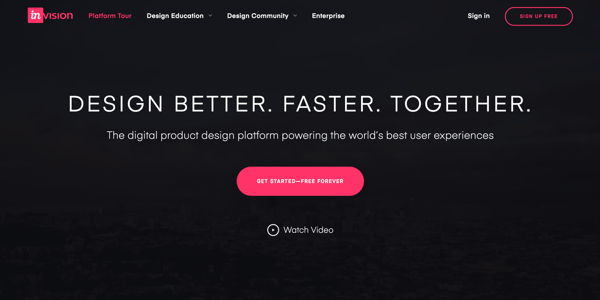
Whether you’re working remotely or in an office, one of the most frustrating aspects of design is storing and tracking revisions to creative projects. Before long, version one turns into version ten, and you’ve got a Dropbox folder full of different variations of a mock-up.
InVision, a tool where you can upload mock-ups, visuals, and prototypes, makes it easy to track revisions and address feedback. After you make updates to a new mock-up, you can simply drag and drop the new visual to replace the old file without losing any of the comments. It's great for sharing visual projects and getting feedback from your team.
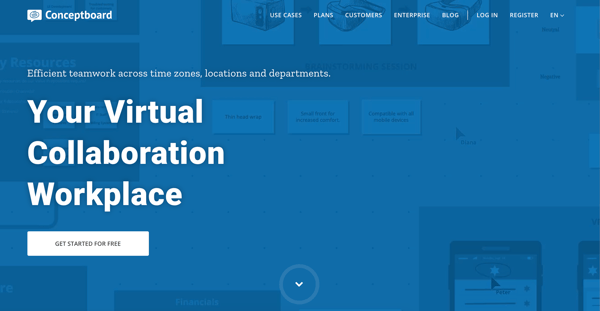
For creatives, whiteboarding is a great exercise. You can brainstorm and ideate, then take a picture to save and document all of your ideas. But for remote teams especially, whiteboarding isn’t an ideal way to collaborate.
Conceptboard takes all of the characteristics of whiteboarding and moves them to their digital platform, where you can create mood boards, collect images and typography, and sketch out the overall look and feel of your concepts. Additionally, you can record live brainstorming sessions to share with your team.
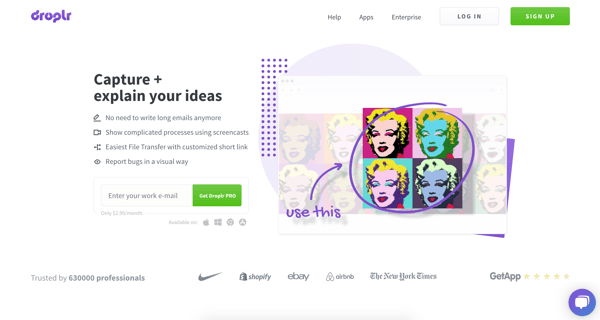
When you’re working remotely and collaborating on a project, it can be tedious to document and express all of your ideas. Even if you have a call and record notes, you can easily miss crucial context and feedback falls through the cracks.
With Droplr, you can add comments and notes right on a file, drop in screenshots, and share screen recordings. You can also share larger files up to 10 GB.
When you invest in the right platform, you can drastically improve your team’s ability to collaborate and connect. However, if you’re experiencing larger organizational issues, such as frequent miscommunication and low morale, you might need more than one or two online collaboration tools.
Related Article:

The future of remote work is coming, and there's reason to be excited. Until now, virtual office software has been limited to typical communication ...
Subscribe now to be first to know what we're working on next.
By subscribing, you agree to the High Fidelity Terms of Service