Online Audio Spaces Update: New Features for Virtual Event Organizers
It’s been about 8 weeks since we launched High Fidelity’s new audio spaces in beta. We really appreciate all the support, particularly if you have ...
Nary a day goes by at High Fidelity when I am not surprised by a clever creations cooked up by our community or team members. There’s something inherently playful about an open VR platform which compels folks to have fun, experiment and try new ideas.
Now that we’re in beta, we’re going to be expanding our Examples & Free Stuff depot greatly, so there will be plenty of new gizmos, accessories, scripts and toys each week. Let’s take a look at a charming little creation we just added this week, a simple, but quite fun, set of scripted maracas.

You’ll find the box of four maracas, as well as a set of three dashing sombreros, in the Miscellaneous category of our Examples & Free Stuff depot. Feel free to rez them in-world, pick them up with hand controllers (Vive or Hydra recommended) and give ’em a shake. Notice they rattle and shake as you move your hand controller about.
If you open the script in your text editor (I’m using Sublime), you’ll see the maraca makes clever use of a an entity script using a Javascript timer to manage time events. The script detects changes in velocity and checks against the timer to determine whether or not to play a maraca sound. Timers are incredibly handy in Javascript. If you’re new to them and would like to script, have a look at the code!
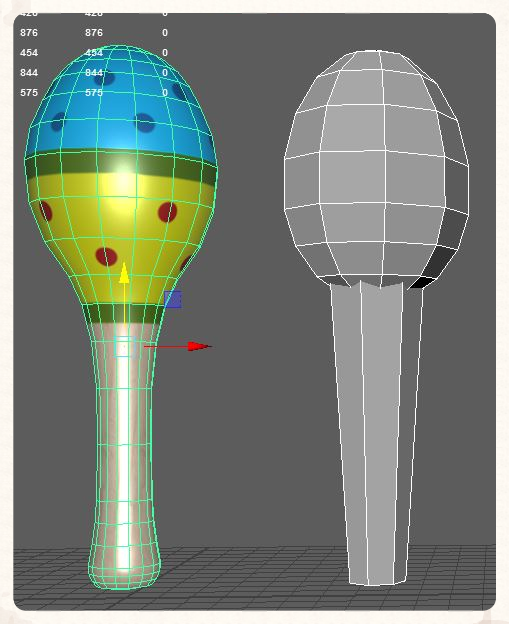
Feeling creative? Open Entity Properties and download the model, script and compound collider shapes and try your hand at modifying them. Consider modifying the maracas to play a wider variety of sounds, or to modulate volume based on the intensity of shaking. Add a festive particle system or make a mariachi accompaniment sound clip. Make them explode when shaken too hard. Or do a custom retexture job. Or perhaps replace the sounds with new ones (freesound.org has a great collection).
If you’d like to wear a stylish sombrero as an attachment, just grab the Model URL from Entity Properties and paste it as an attachment in the Avatar > Attachments item. Muy bueno!
Are you interested in contributing to our Examples & Free Stuff depot? We’ll soon be welcoming your uploads and submissions, and assist in hosting the assets too! More info on that in the coming weeks.

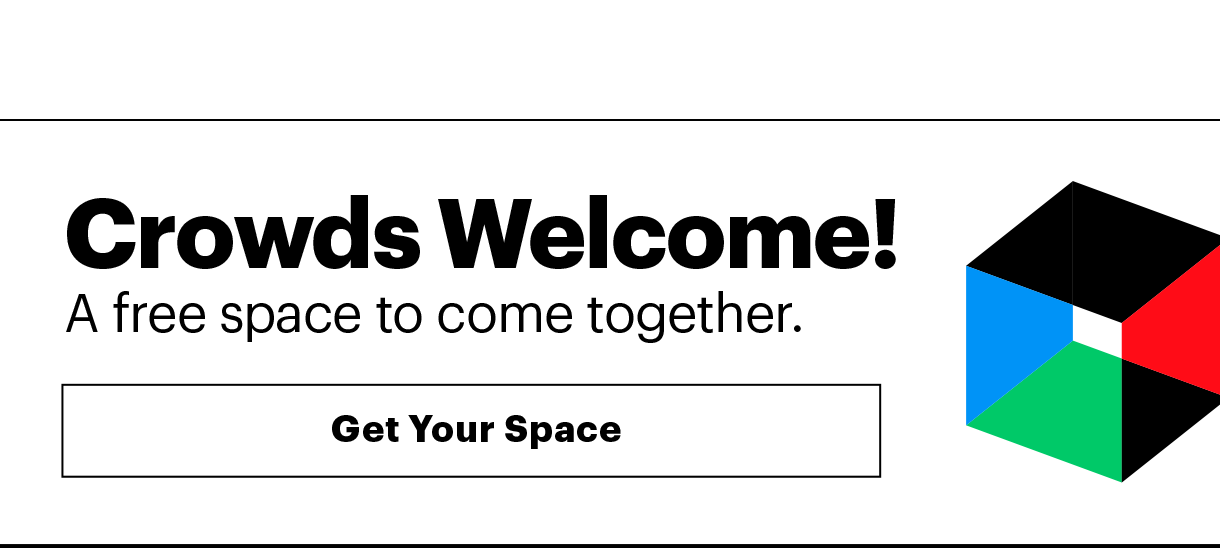
Related Article:

by Ashleigh Harris
Chief Marketing Officer
It’s been about 8 weeks since we launched High Fidelity’s new audio spaces in beta. We really appreciate all the support, particularly if you have ...
Subscribe now to be first to know what we're working on next.
By subscribing, you agree to the High Fidelity Terms of Service