8 Online Collaboration Platforms That Foster Workplace Creativity For Remote Teams
With the right tools, your remote team can be highly collaborative, creative, and productive. However, with the wrong tools, most of that goes out ...
No matter what type of work you need to collaborate on, there seems to be a specific tool that offers a solution.
InVision is a great resource for collecting design feedback.
GitHub allows developers to share and collaborate on their work.
Monday.com makes it easy to organize and plan content.
For the most part, these tools help teams collaborate. However, when you throw remote work into the mix, it gets challenging. More and more companies are letting their teams work remotely.
As it is, nearly 70% of employees work outside of the office at least one day a week. Remote freelancers make up 35% of the U.S. workforce. As a result, collaboration tools need to make it possible to contribute and connect from anywhere.
Thankfully, there are collaboration tools out there with more robust, innovative features. And for most companies, adopting and successfully implementing these select tools can transform how their teams connect.
When you're choosing collaboration tools, it can be difficult to tell them apart. A lot of the platforms seem to have similar features. There are differences between Slack and Microsoft Teams, sure, but are the differences that vast? How does one foster collaboration more than the other?
In our experience, if you want to choose tools that can help you innovate, you should focus on a few key characteristics. Here are some of the traits that our preferred collaboration tools possess.
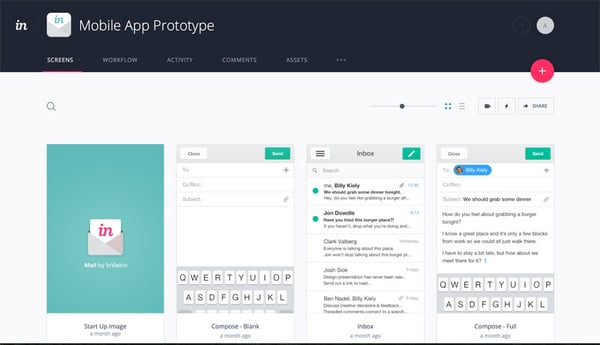
With InVision, teams can create faster prototypes.
Source: Web Hosting Reviews By Nerds
Whenever you invest in a new collaboration tool, it should fulfill a specific purpose or goal for your team. Otherwise, it's going to be challenging to fit it into a system or process. If anything, it might even make things more complicated than they already are now.
When considering any new tool, ask:
You want to choose a tool that makes it easier to reach your objectives. Without a purpose, a new collaboration tool won't make that much of a difference.

With Microsoft Teams, you can hold audio and video calls, create conversation threads, and more.
Source: Microsoft News
A lot of platforms make it easy to hold a conference or video call. And so far, these tools have been essential to remote work. However, web conferencing tools aren't always going to be the right fit for distributed teams, since:
Emerging platforms, such as virtual reality technology, not only have better sound and graphics, but create a better communication experience.
Virtual reality software "doesn't isolate you," says Anjney Midha, the co-founder & CEO of Ubiquity6. "It allows you to interact with the world and people around you."
For remote workers that feel isolated and disconnected from their co-workers, this type of face-to-face connection can be a game-changer.
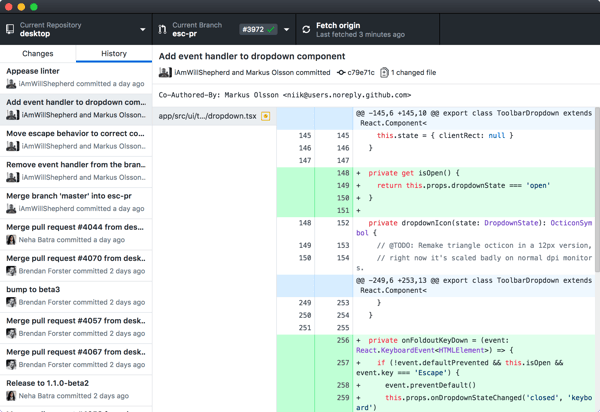
Using GitHub, developers can tap the community for
feedback about projects.
Source: GitHub
Many collaborative tools work well enough. But as remote work grows, teams need tools that help them do their best work. Design teams use InVision, for example, to gather ideas, provide feedback, and create better prototypes. The platform makes it easier to share revisions and make updates.
GitHub is another example of a tool that's helping teams connect. The social development platform makes it possible for developers to collaborate on code. The company also hosts meet ups and workshops.
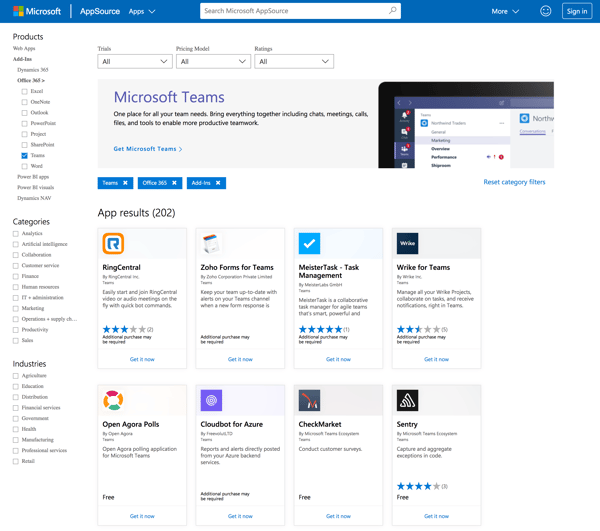
Microsoft Teams offers apps and integrations to filter customer feedback, manage documents, leverage AI, and more. It also connects to Microsoft products like Office 365.
Source: Microsoft Teams
When your platforms can talk to each other, you can streamline collaboration even more. Microsoft Teams vs. Slack is a great example. Microsoft Teams integrates with Microsoft Office 365, making it one of the better communication tools out there.
Microsoft also supports the platform, so teams have access to an elite customer support team. There's also better training and on-boarding. While Slack has integrations with Google Drive, there are still limitations that prevent teams from doing their best work using the platform.
The best collaboration tools have all of these qualities. And we have our favorites for doing our own remote work, such as:
While none of these tools are perfect, together, they can help establish the systems and processes necessary to connect and create.
All of these tools are great options for collaboration, but none of them is the one silver bullet you need to master collaboration. An overarching collaboration tool, like a virtual HQ, can be the perfect foundation for your team to connect.
Related Article:

With the right tools, your remote team can be highly collaborative, creative, and productive. However, with the wrong tools, most of that goes out ...
Subscribe now to be first to know what we're working on next.
By subscribing, you agree to the High Fidelity Terms of Service